Digilocker service makes it easy to download driving license
Use of DigiLocker by a resident in Chennai. | Photo Credit: PICHUMANI K
For every one-two-three-wheeler driver, a driving license is important. A driving license not only save you from cops but also, is a form of unique individual identification. Apart from a hard copy, one can now download a soft copy of the driving license from Digilocker service.
Also read: DigiLocker: Know how to link PAN, Aadhaar to DigiLocker account
Download a soft copy of the driving license from Digilocker
- Visit the Digilocker official website.
- Scroll down to find the Transport panel.
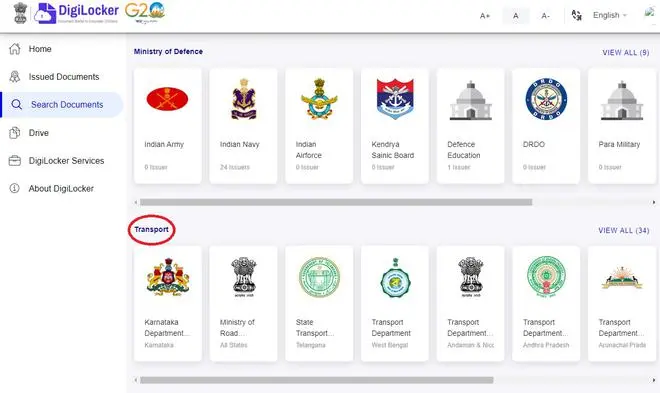
- Click on Ministry of Road Transport and Highways.
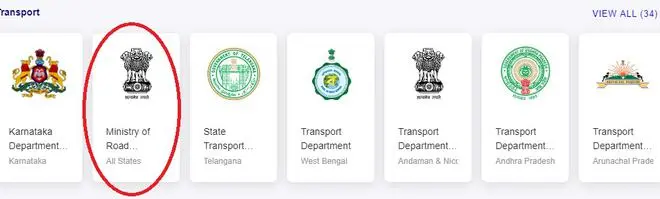
- Click on Driving License to proceed.

- At the next step, provide with Driving License number, and click on Get Document.
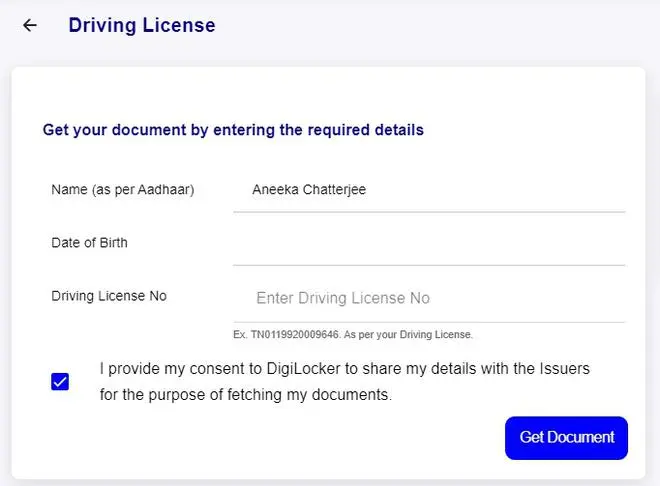
Comments