Clipped from: https://www.thehindubusinessline.com/info-tech/how-to/pan-know-how-to-download-pan-card-online/article66586434.ece
Guide to download e-PAN
An e-PAN card can be downloaded either through the NSDL portal or through the UTIITSL portal.
PAN cards are issued by the Income Tax department for individuals to link TDS/TCS credits, tax payments, returns of wealth, specified transactions, and others. An e-PAN card can be downloaded either through the NSDL portal or through the UTIITSL portal.
Also read: Know how to check if Aadhaar is linked to PAN
Steps to download PAN card on UTIITSL portal
Step 1: Head to the e-PAN portal of UTIITSL.
Step 2: Enter the PAN number, date, GSTIN number, and captcha, and proceed to submit.


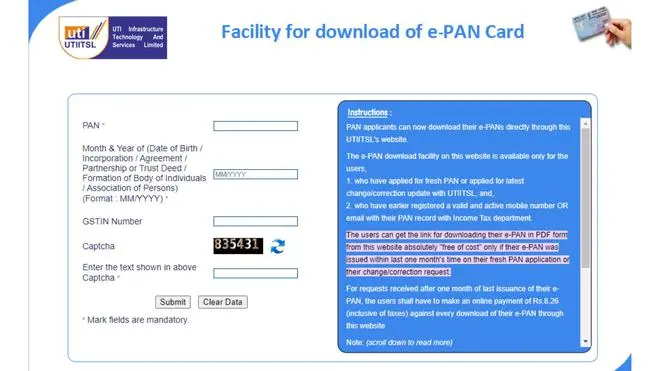
e-PAN portal of UTIITSL.
Step 3: Enter the OTP sent to the registered mobile number, email, or both.
Step 4: If the PAN issuance period is more than 30 days, the user will be directed to a new page to make an online payment of ₹8.26.
Step 5: Now, you can download the ePAN.
Also read: Steps to download e-PAN card from the NSDL portal
Comments